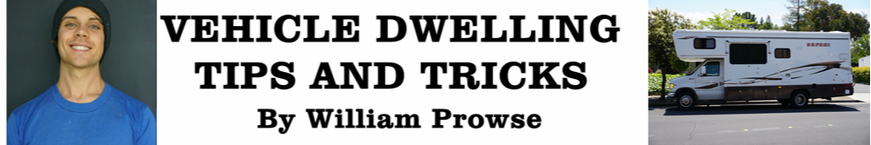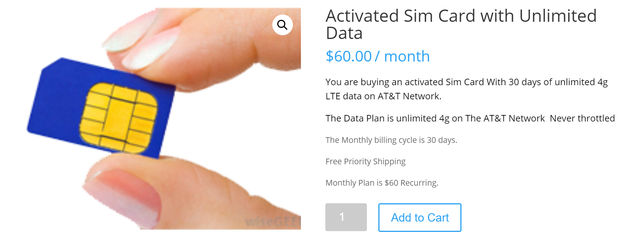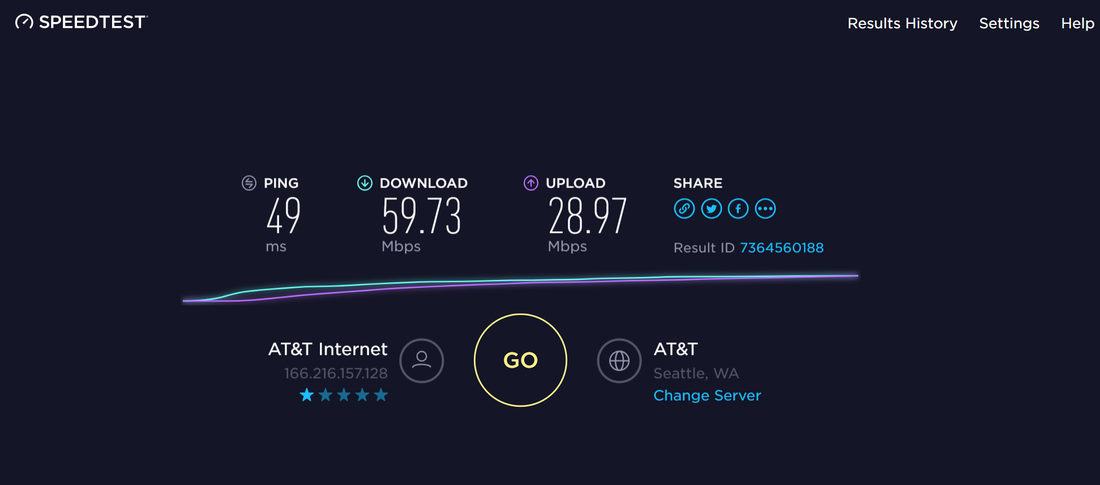Fast Unlimited Internet for Van and RV Dwellers
Besides Food and Water... You need internet!
Over the years, I suffered for hours while trying to connect to public wifi connections/ libraries/ xfinity hotspots/ starbucks etc. I could never find a solution!
About a year ago I started experimenting with 4G LTE tethering. I ran into these problems:
Over the years, I suffered for hours while trying to connect to public wifi connections/ libraries/ xfinity hotspots/ starbucks etc. I could never find a solution!
About a year ago I started experimenting with 4G LTE tethering. I ran into these problems:
- Slower internet speeds while tethering
- Data Caps (even with unlimited plans)
- Phone required constant charging to fulfill power demands of tethering
- Required use of phone line for internet. If someone called me, internet would turn off
But then I found a solution: 4G LTE Router
+ Net Buddy Unlimited Hotspot SIM card
This is how it works:
This method is 5x faster than my previous 4G LTE tethering setup that I mentioned a second ago, and it is an integral piece of sustaining my online business on the go. I can download anything I want, stream 4K HD videos, upload youtube videos, live stream on youtube and more!
If this sounds like the plan for you, lets get started:
- Choose and buy a 4G LTE Router that I recommend on Amazon.com ($60-$315)
- Buy a "netbuddy" monthly SIM Card data plan ($60.00 a month)
- Use my coupon code to get 5 dollars off the sim card (coupon code: williamp)
- Wait for the 2 packages to come in the mail, and insert the SIM card into the router
- Connect your laptop/computer/cellphone to the router and you are connected!
This method is 5x faster than my previous 4G LTE tethering setup that I mentioned a second ago, and it is an integral piece of sustaining my online business on the go. I can download anything I want, stream 4K HD videos, upload youtube videos, live stream on youtube and more!
If this sounds like the plan for you, lets get started:
Step One: Choose a 4G LTE Router
(I Make A Commission For Purchases Made Through The Links Below)
Huawei CPE-B310
|
|
MOfi 4500 4GXELTE
|
Step Two: Buy a SIM card
Click here to buy a SIM card
Notice: the at&t simcard provider "netbuddy" that I recommend above is intermittently out of stock. It drives me crazy and I am trying to find an alternative company, but netbuddy is reliable when you get setup. But it can be extremely frustrating when they are out of stock for an entire week! Just keep this in mind. I have used their service for 8 months without problems though, so I still recommend them.
Step 3: Apply Coupon Code "williamp" for 5 dollars off
Step 4: Receive Router and SIM card in the mail and
put everything together
Shouldn't take more than 10 minutes to be up and running. Follow included instructions and insert the SIM card into the router.
Other things to keep in mind:
Other things to keep in mind:
- The most technical step that one would encounter while setting up this system is to change or create the wifi password. You will want to have this so that strangers do not use your internet connection. Each router will have included instructions on how to do this and it will not take more than 10 minutes to setup.
- If you bought the "fancy" router, it comes with a short ethernet cable. A much longer cable can be bought at the store for under ten dollars. Also, it can handle a 12 volt power source, but I would suggest powering it off an inverter. That is the safest way.
I hope this helps! This internet service has been a game changer and I don't know how I would live without it. It enables me to run my business on-the-go and so much more.
Here is a screenshot of my current speeds while traveling:
If you live in an extremely rural location, you may need to buy the "fancy" router above and add some directional antennae's:
Pretty much a plug-n-play process but pretty expensive and not for a beginner:
(I Make A Commission For Purchases Made Through The Links Below)
For me personally, I never have to aim the antenna's at all because I live in the bay area. This section only applies to people in extremely rural locations! I hope this helps.
(I Make A Commission For Purchases Made Through The Links Below)
- Buy 2x Antennaes: Click Here
- Buy 2x Extension Radio Cables to attach antennae to the Mofi Router: Click Here
- SMA Adapters: Click Here
- Antennae Mount: Click Here
For me personally, I never have to aim the antenna's at all because I live in the bay area. This section only applies to people in extremely rural locations! I hope this helps.